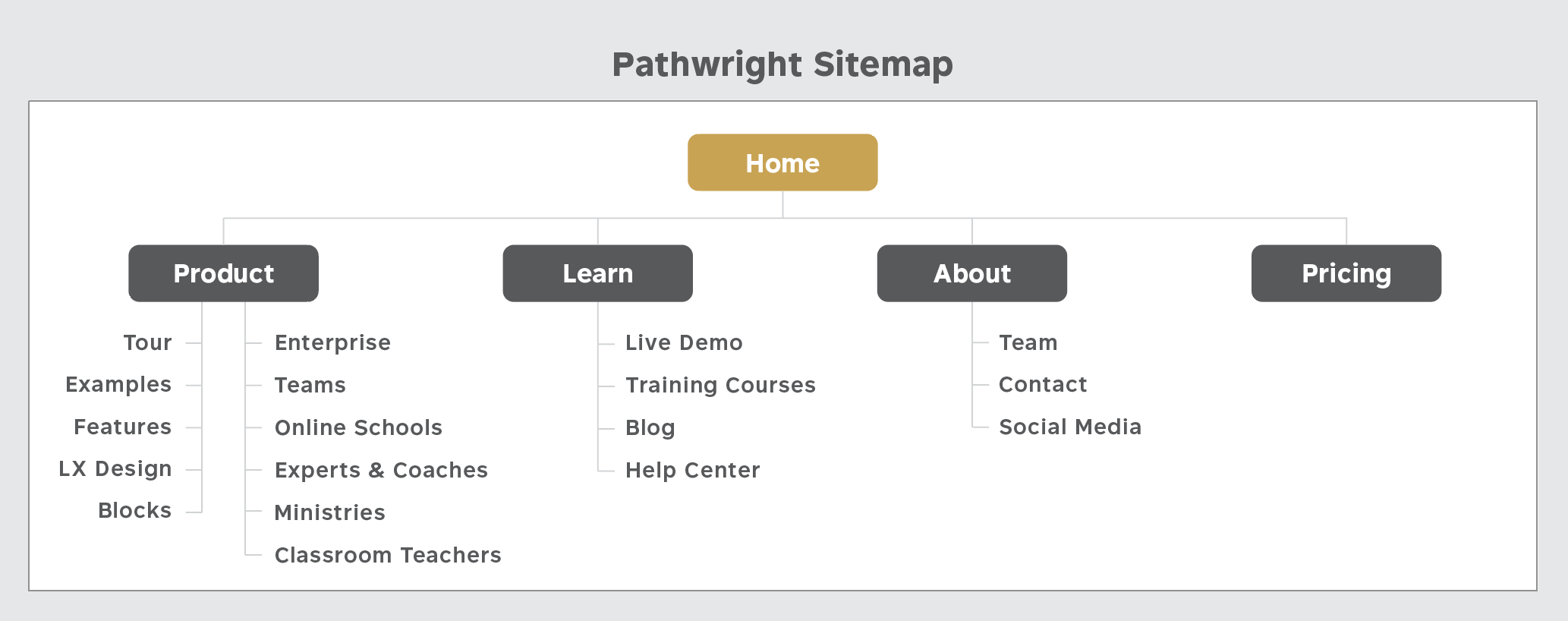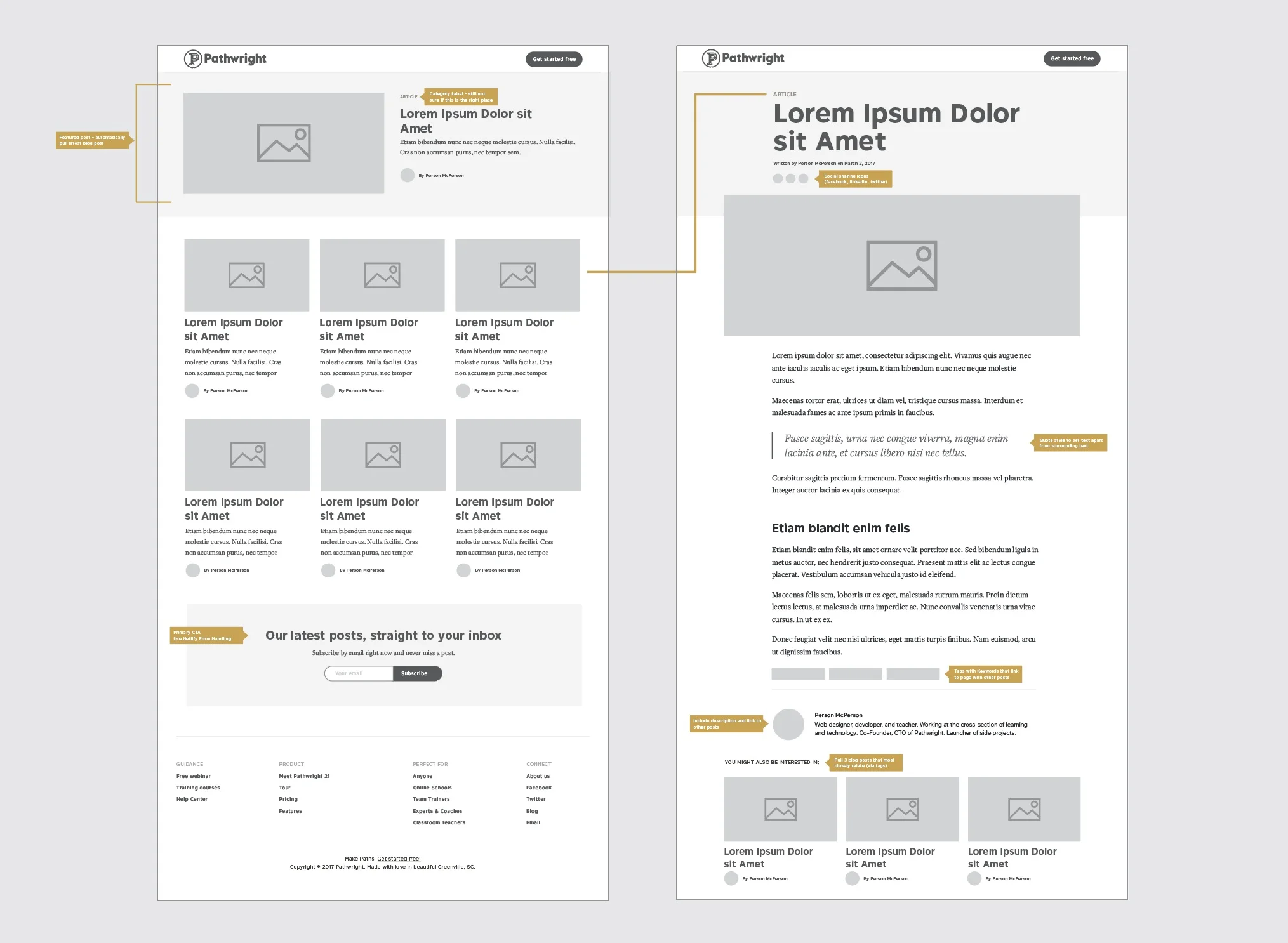Pathwright Website
Overview
Pathwright is an online app for making courses, lessons and communities. It is a simple learning management system that lets any and all educators create, distribute, and sell online courses under the banner of their own branded, online schools.
Main URL: https://www.pathwright.com/
Length of time: May 2016 - Present
Primary Role(s): Brand & Product Designer, Web Developer
Responsibilities:
Front End Web Development - Craft well structured, elegant, and performant user interfaces to help students and teachers teach and learn in the best way possible.
Brand Design - Design brand projects that accomplish unique goals within the overall brand guidelines on Pathwright.com and other promotional materials (blog posts, campaigns, sub-pages, videos, etc.)
Product UI Development - Develop the front end UI for Blocks and other React UI components to bring design concepts to life.
Marketing Development - Develop and enhance code supporting all Pathwright websites, communication channels, and integrations with various marketing and analytics tools.
Customer Guidance - Help Pathwright customers solve their "How do I..." type questions with timely, friendly, and comprehensive messages, responses, and articles.
Project Coordinator - Provide support and remove friction so that everyone can focus on as much time on making, guiding, and leading as possible
Workflow
With Pathwright, I do everything from researching, sketching, wire-framing, prototyping, coding, refining, testing, and launching.
Tools
Design: Adobe Illustrator, Abode Photoshop, Sketch, ScreenFlow
Software: Github, Terminal, Gatsby, Netlify, Prismic, NodeJS
Programming Languages: ReactJS, HTML, CSS, Javascript, JSON, GraphQL
Outcome
“Lindsay helps multiply educator impact by designing and developing marketing pages that attract “good fit” educators and designing & developing UI to make the product easy and enjoyable to use.”
BLOG - www.pathwright.com/blog
Problem: After realizing our Medium blog wasn’t giving us any SEO benefits, we switched to hosting a blog on our own site. We also wanted to customize our blog experience and align it with our brand.
Solution: As the project coordinator, it was my job to lead this project from start to finish, including the research, design, implementation, and final launch. The bulk of the work happened behind the scenes with ReactJS, Gatsby, and GraphQL. After the initial launch, I took it even further and created category & tag pages as well as the ability to subscribe to future blog posts. I also added RSS capabilities that allows us to connect with RSS feeders.
EXAMPLES - www.pathwright.com/examples
Problem: People wanted to see what they can do with Pathwright before they jumped in. There were no screenshots of the platform anywhere on the website. An examples page would allow us to showcase our best features and inspire educators to use Pathwright to its fullest potential.
Solution: After playing with several layouts, we decided the modal format would be best for our scenario. Now our visitors can preview our content and see more if they are interested. The main obstacle was coding a reusable modal component that allow pins to be used on multiple boards if needed. This page is now one of our most frequently visited pages on the website.
ENTERPRISE - www.pathwright.com/enterprise
Problem: As our company scales to include bigger customers, we needed a way to promote our premium services in a way that is clear and effective. Before this, our team spent a lot of time customizing packages for every company that comes along. We needed to streamline our process and onboard visitors more easily.
Solution: We built a new webpage that outlines the benefits of enterprise features. I coordinated both the copy and design which went hand in hand. Our main challenge was tailoring our message to our target audience. Since its launch, this page has brought in many new contacts that are a great fit for us.
BLOCKS - www.pathwright.com/blocks
Problem: Our platform went through a major upgrade with the addition of “blocks” to our lesson building pages. We needed to promote this new feature to visitors as well as explain it to current clients.
Solution: I spent the majority of time for this project on the demo video. I also helped design the UI of blocks in general to prep for launch. I discovered the biggest issue was keeping my designs current since this feature was constantly being improved (not necessarily a bad thing!)